Technical use cases
Here are sequences and descriptions for some short technical use cases.
Obtaining temporary access by GPS coordinate
In a case where you as an integrator need temporary access to a number of access groups/doors based on a GPS coordinate you can use an API endpoint called ObtainAccessByGps. As of right now this is only available through Deep Integration.
Let's say you have a GPS coordinate where something happens. Within a provided radius there are a number of access groups or doors published that you would want to have access to; either because you don't know exactly which door you need access to or in a case where the public is in jeopardy and need multiple accesses in a surrounding area at the same time.
All Alliera instances with published access groups within this radius and whom you also have a contract with will respond to this request and give access to the cards you provide.
Flow sequence
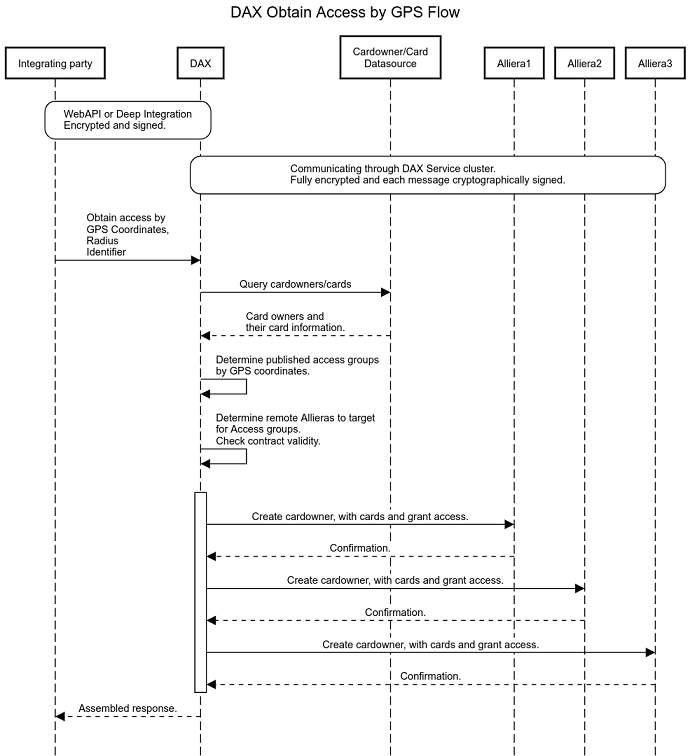
You as an integrating partner issue an ObtainAccessByGps request providing a set of coordinates, a radius and an identifier you wish to associate with this request. You also provide information about for how long you need access.
DAX will ask an external resource or another Alliera about what cards that need access.
DAX determines what access groups/doors are available and what other Allieras are responsible for those groups.
DAX sends individual requests to these Allieras providing information about what access groups need access, what cards to create, for how long they should be valid and an identifier.
All Allieras verify and process this request to the best of their ability reporting back to DAX about success or failure.
DAX assembles the responses and returns the response to you.
Withdrawing temporary access
Even though you've provided a maximum lifetime for how long you need access in the ObtainAccess flow above you can also cancel your access immediately by issuing a WithdrawAccess request providing the identifier from the original ObtainAccess request.
Flow sequence
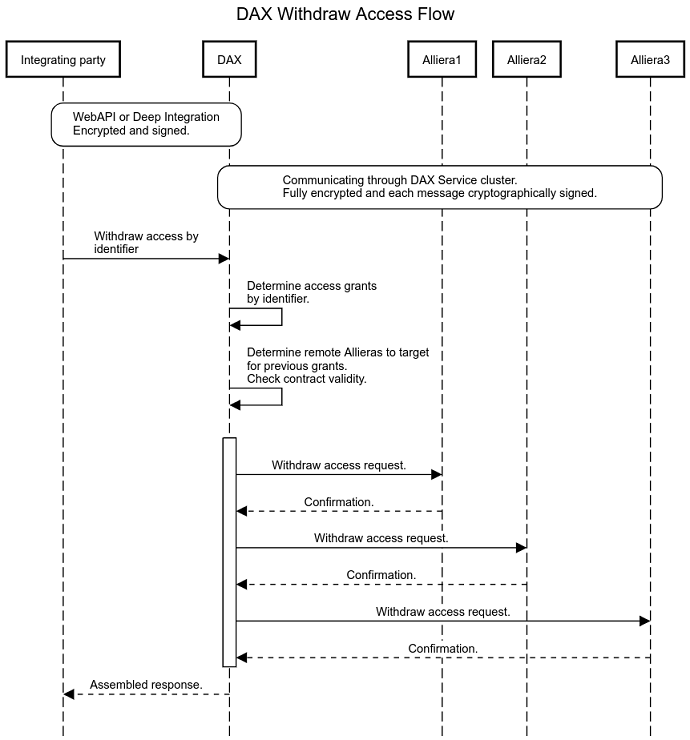
You issue a WithdrawAccess request providing the identifier you used when obtaining access.
DAX determines who was affected by the original request.
DAX sends individual requests to each Alliera asking it to withdraw all access associated with the original identifier.
All Allieras verify and process this request and reports the results back to DAX.
DAX assembles the responses and returns the response to you.